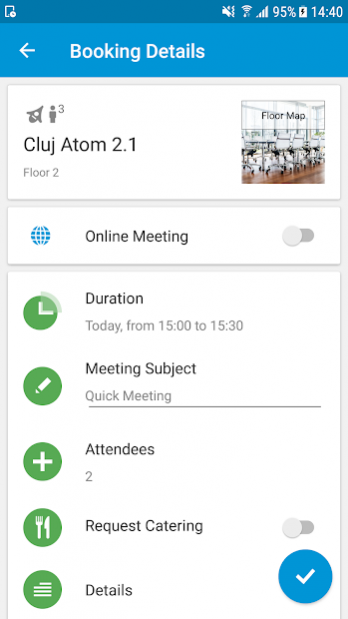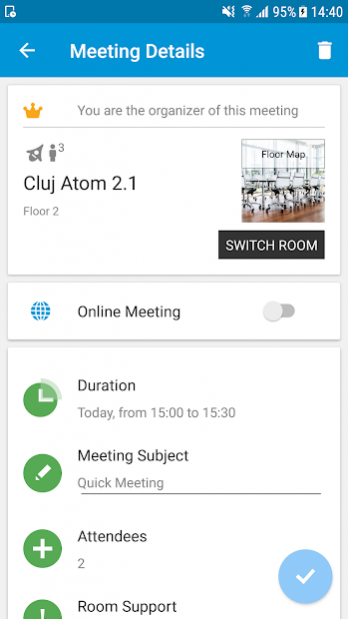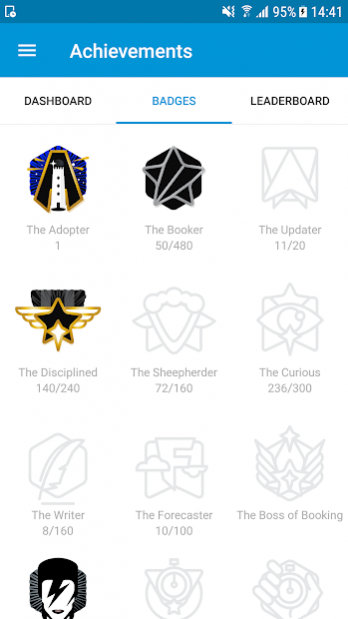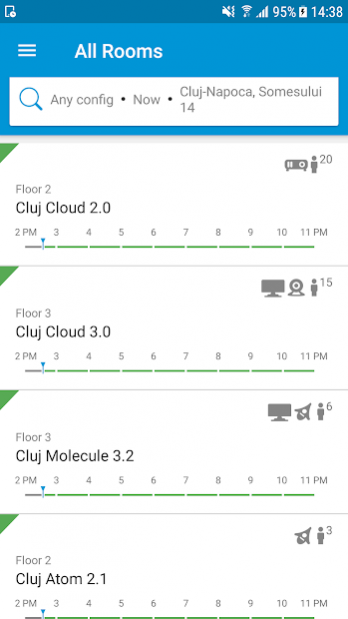Workibo 4.14
Continue to app
Free Version
Publisher Description
Schedule meetings in a matter of seconds
One of today’s challenges in many enterprises is the increasing number of meetings. Using the available space efficiently while accommodating many busy schedules can be very time-consuming. Not to mention that many important project meetings suffer delays, interruptions or even cancellations.
FIND
Do you need a meeting room right away, let’s say, to discuss the important changes in your project?
In a matter of seconds, you can find the most convenient meeting room that best suits your needs.
BOOK
You are one tap away from booking the right room for your meeting.
Using the convenience of your smartphone, tap the widget and the right meeting room will be booked for you.
MONITOR
You can easily access the status of any meeting room in your enterprise across all company offices.
By using the filters, it is easier to select the room with the right capacity and equipment.
INTERACT
Using iBeacon technology or Ruckus WiFi, the system automatically detects you when entering a meeting room and checks you in. If you don’t check in, the system cancels the reservation and lets other colleagues book that room.
About Workibo
Workibo is a free app for Android published in the PIMS & Calendars list of apps, part of Business.
The company that develops Workibo is iQuest Schweiz. The latest version released by its developer is 4.14.
To install Workibo on your Android device, just click the green Continue To App button above to start the installation process. The app is listed on our website since 2021-06-02 and was downloaded 2 times. We have already checked if the download link is safe, however for your own protection we recommend that you scan the downloaded app with your antivirus. Your antivirus may detect the Workibo as malware as malware if the download link to com.iquestgroup.meetingroom.store is broken.
How to install Workibo on your Android device:
- Click on the Continue To App button on our website. This will redirect you to Google Play.
- Once the Workibo is shown in the Google Play listing of your Android device, you can start its download and installation. Tap on the Install button located below the search bar and to the right of the app icon.
- A pop-up window with the permissions required by Workibo will be shown. Click on Accept to continue the process.
- Workibo will be downloaded onto your device, displaying a progress. Once the download completes, the installation will start and you'll get a notification after the installation is finished.